Configuration
For Data Science / programming / note-taking / publishing I recommend the Quarto kickstarter. The shortcuts below are written with this configuration installed so YMMV.
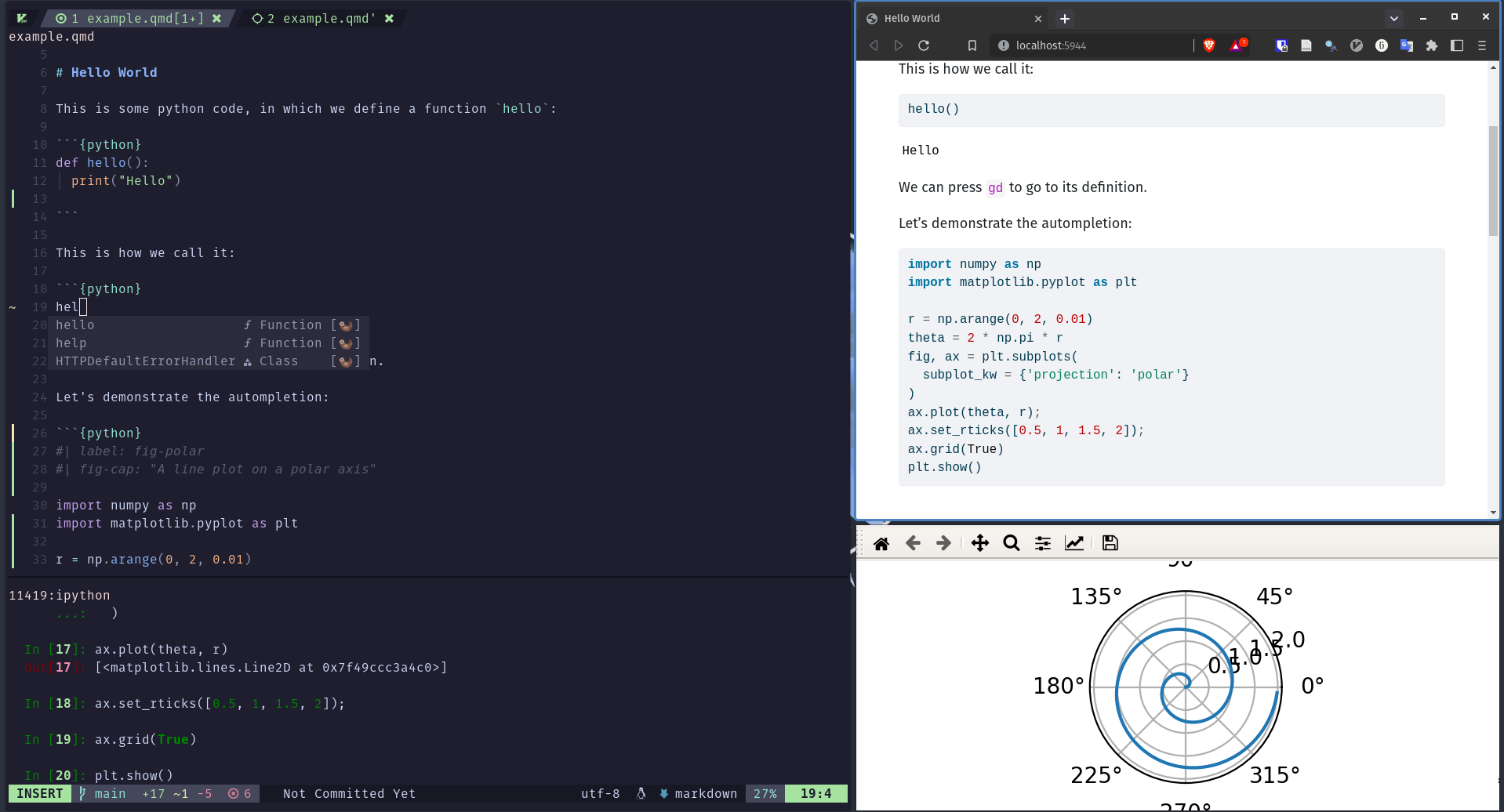
Shortcuts
| Command | Description |
|---|---|
u |
Undo. |
<ctrl>+r |
Redo. |
<shift>-k |
Look up function definition. |
<shift>-h |
Flip back and forth through buffers (tabs) on nvim. |
<shift>-l |
Flip back and forth through buffers (tabs) on nvim. |
<ctrl>-w |
Open window options. |
<ctrl>-w + v |
Vertical split. |
<ctrl>-w + s |
Horizontal split. |
<ctrl>-w + <shift>-j |
Switch between vertical and horizontal splits. |
<ctrl>-w + s |
Horizontal split. |
:tabnew |
New tab. |
<leader>-f + d |
Open buffers. |
<shift>-g |
End of the file. |
gg |
Beginning of the file. |
<leader> + c + O/o + p |
New python cell above/below. |
. |
Pastes the previous edit. |
zb/zz/zt |
Adjust the screen to the bottom/middle/top without moving the cursor. |
<ctrl>-i/o |
Go forward/backward in cursor position. |
d/[string] |
Delete until string. |
:sav |
Save a copy and switch to it. |
nvim.cmd.Ex |
Run command using vim.keymap.set in configs |
<ctrl>-g/t |
Go forward/backward when searching using / |
set cpoptions+=x |
Don’t jump back when exiting search. |
TODO
- Vim macros
- Vim marks